| To Windows 10 or not to Windows 10? by Merlin Benningfield, Managing Partner - Fast Rhino, LLC |
 |
||
|
Since the end of July 2015, many of us have had the "privilege" of seeing the Windows 10 upgrade icon constantly nagging us to download and install Microsoft's newest operating system. Unless you know what you are getting yourself into, the process of clicking on the link and following the prompts to upgrade might seem like an obvious decision. Most people want the latest and greatest of everything, but with Windows 10, you might want to rethink the consequences of upgrading, especially based on the results that many of our clients have already experienced. 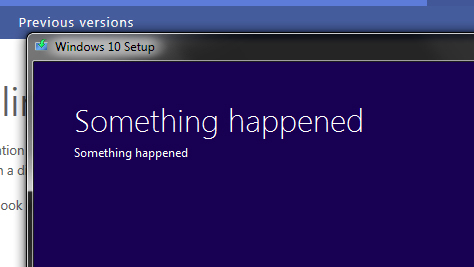
Impartial Law At first, this article may sound quite negative to Microsoft's latest operating system, however, based upon our experiences so far, my opinion is that the trade-offs still do not outweigh the costs. I am hopeful that things will be different in time, but for now, these are just a few of the pitfalls we're witnessing. For those who have not yet taken the leap to Windows 10, we hope this article gives you some ideas on what to expect should things go south. For those who have successfully upgraded and see no problems, we salute your bravado and we wish your good fortune on everyone else. Curiosity Killed the Cat In less than a two month period, we have had roughly 50-60 clients call or come in to our computer store with systems that were corrupted after attempting to upgrade to Windows 10, many times unable to boot. This has resulted in repair costs that frankly could have been avoided altogether by not upgrading. There is a reason Microsoft suggests you backup your data before upgrading. They realize that your operating system is a critical installation and they also realize that they are pushing the operating system to you via the Internet, which is not perfect, even in today's high-tech world. Simply put, there are multiple hubs, switches, and routers between your computer and Microsoft's servers that provide the Windows 10 package. If you lost even a few packets of data during download, you'd end up with a corrupted installation. This process of installing the unknown is basically a roll of the dice. If you really want to avoid a possible corrupted download and get a more reliable installation, you can buy the operating system on a disc. Features one can't live without For many, this is too stupid to be stupid. I'm not aware of any major benefits of upgrading to Windows 10 that the average user will actually use. Those who might disagree with me could mention Cortana, the Windows Phone assistant and Microsoft's new Edge browser. Yes, nice, but not required. If you upgraded to Windows 10 from Windows 8 or 8.1, having a start menu again may be the only real benefit. Drunk Drivers During the process of upgrading to Windows 10, you are provided with a list of hardware and software incompatibilities. This list is not always complete or correct, so don't be too surprised if various drivers stop working properly post Windows 10. This has also been a common thread we see and hear daily. Checking with the manufacturer of your system prior to upgrading may provide better insight as to whether there are Windows 10 supported drivers for your specific model.  The real reason for Windows 10
The real reason for Windows 10Several people ask, "How can Microsoft afford to give away their new operating system for free?" Understand that there is an underlying motive to this. It's all about getting you into an environment where the most convenient way to purchase new software is through the Microsoft Store, where Microsoft makes a piece of each and every sale. They are mimicking Apple's business model by becoming the primary source of "apps" within Windows, which is all tied around your Microsoft account. Many people are embracing this new model, but do we really want to be forced into a pay-per-use system, one that will cost the consumer much more in the long run? | |||
Tuesday, November 3, 2015
Windows 10 - Just Because you can doesn't mean you should.
Subscribe to:
Comments (Atom)
